Photoshop CS - Dark Matter
1. Click the Start Menu > Open Photoshop CS
2. Go to Help Menu >
4. You will see the "Dark Matter" image and name of the author and other information scrolling on the bottom of the picture.
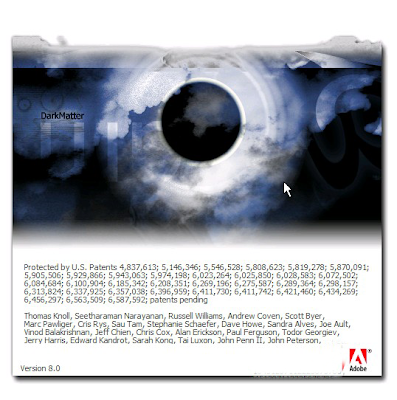
If you won't change it back to standard about screen
Go to Help Menu > and click about or About Photoshop
Enjoy...
Category: Easter Eggs | Requirements : Adobe Photoshop CS |













 Tags:
Tags: 



0 comments:
Post a Comment